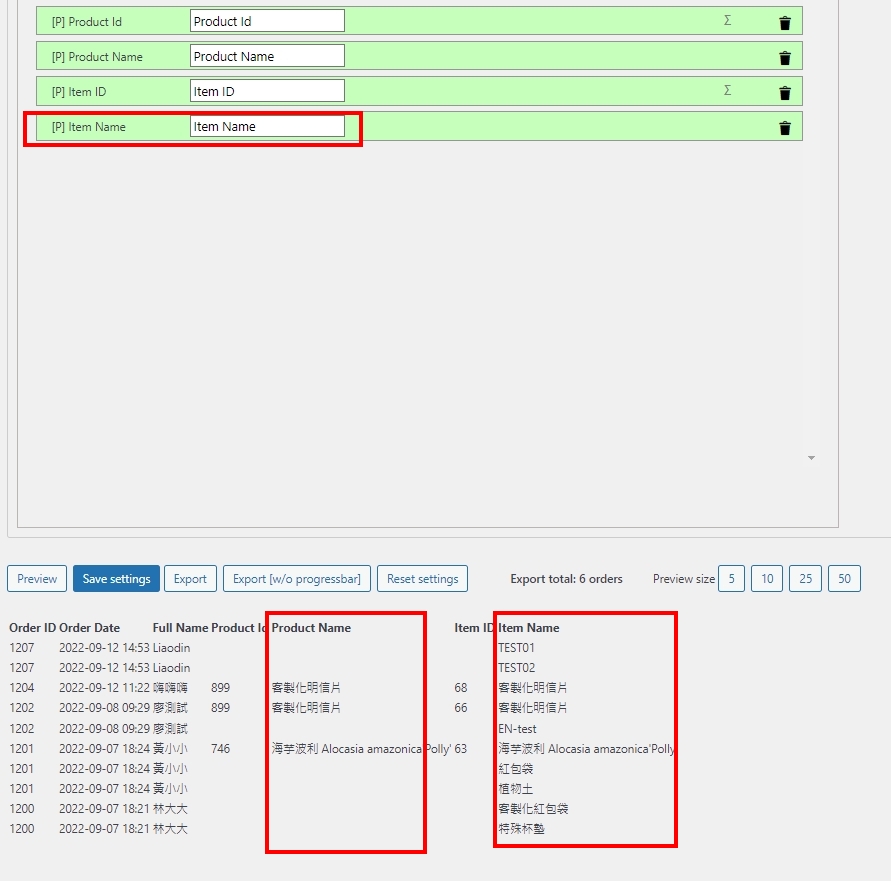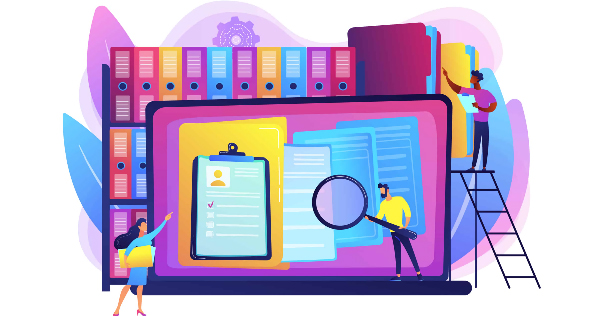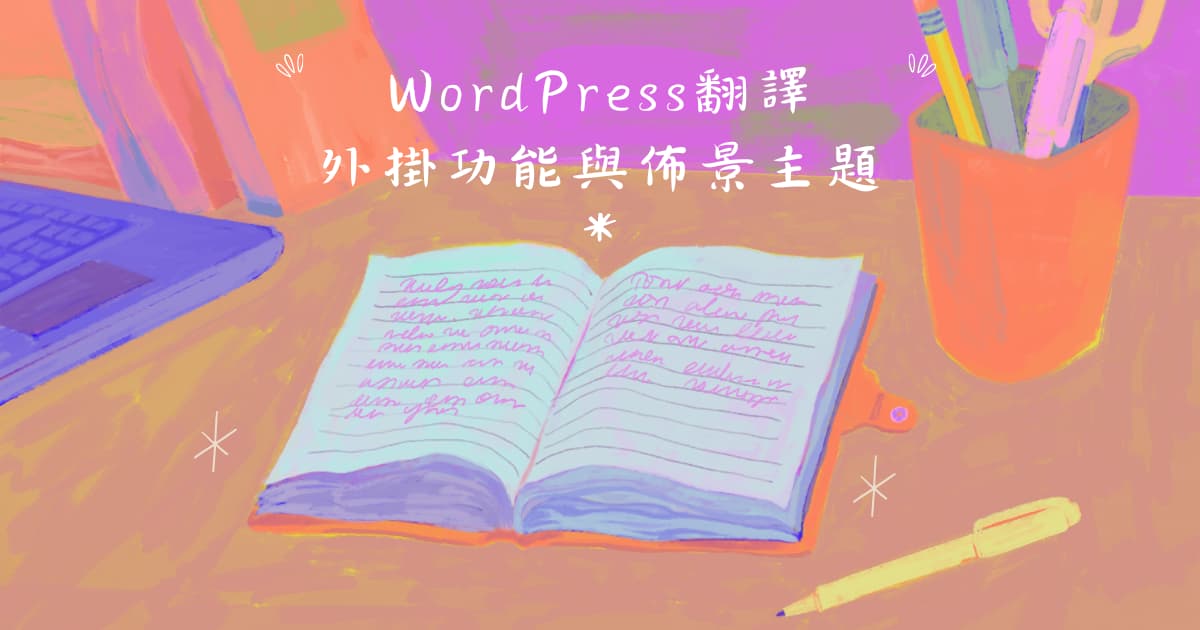使用外掛
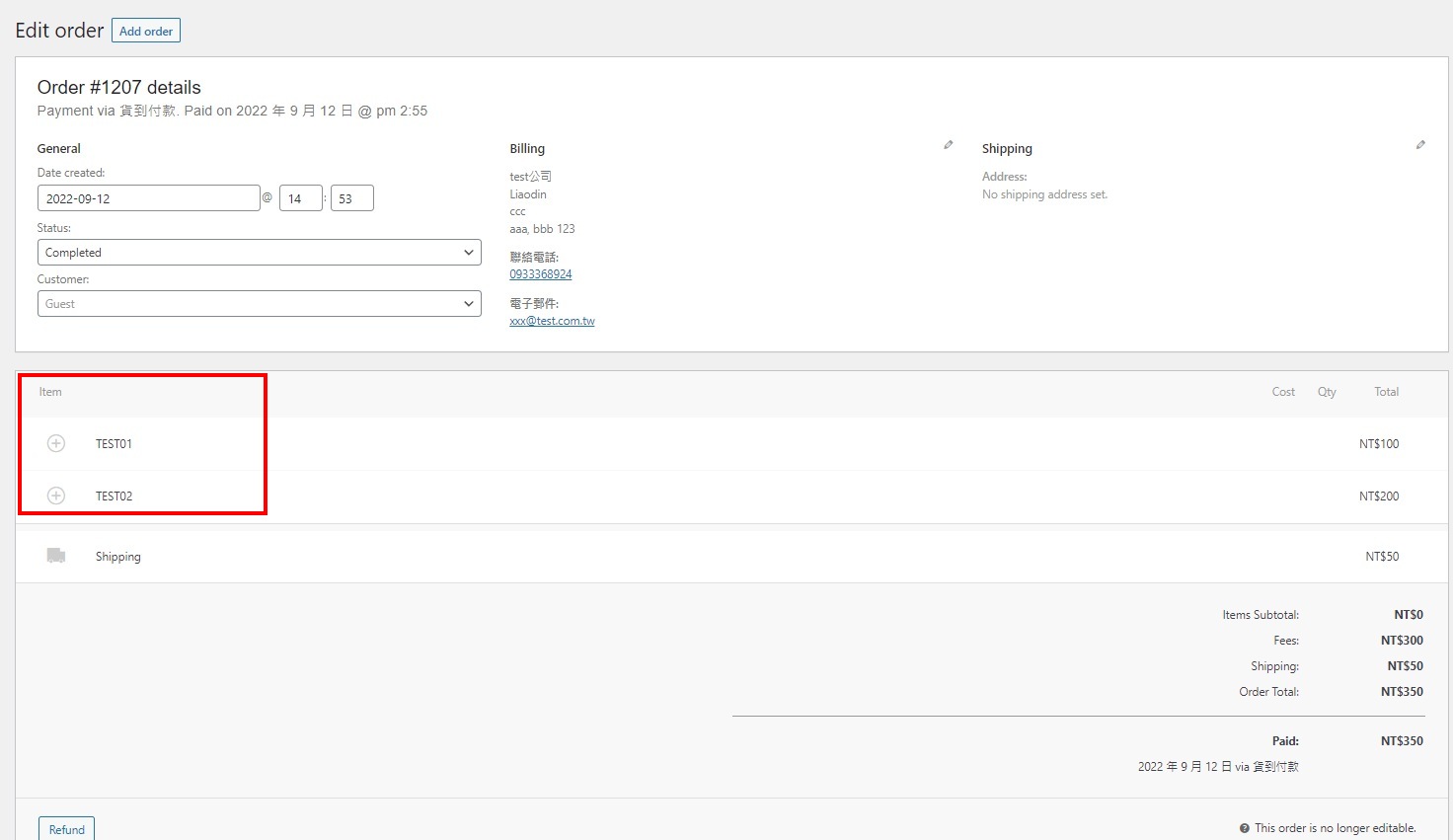
首先使用的訂單匯出外掛為 Advanced Order Export For WooCommerce
有時候我們會手動新增訂單用於紀錄部分線下交易或是其他的成交內容
這時候可能就不會使用網站上已經上架的商品,而是手動新增商品(fee)在訂單內
如果直接使用外掛匯出訂單資料的話,這些手動新增的內容並不會被匯出
商品名稱(Product Name)不是匯出空白欄位,就是直接被系統略過
那要如果才能匯出這些手動新增的資料呢?
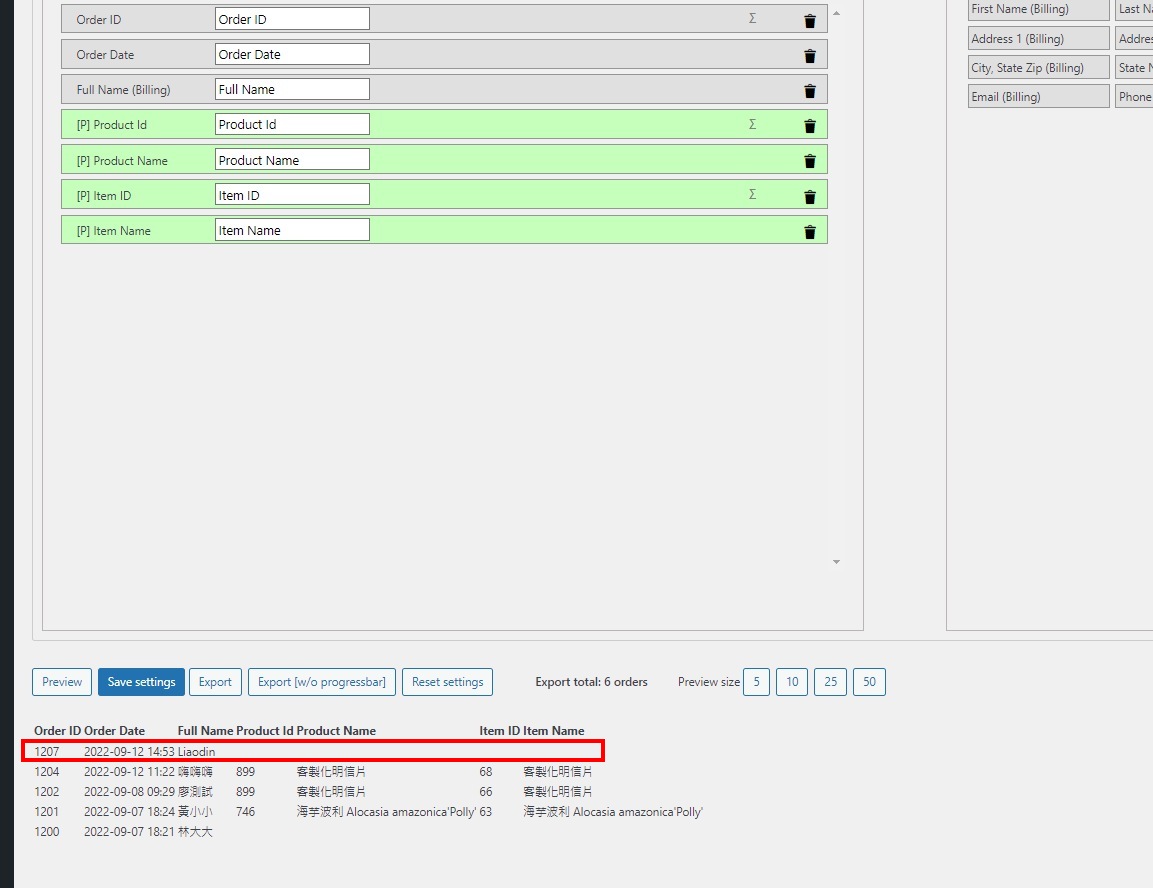
設定匯出方式
這時候可以在匯出訂單設定的下方 其他設定 > 自訂 PHP 代碼以修改輸出
並插入以下代碼
代碼參考網站,裡面的export Fee line as Product
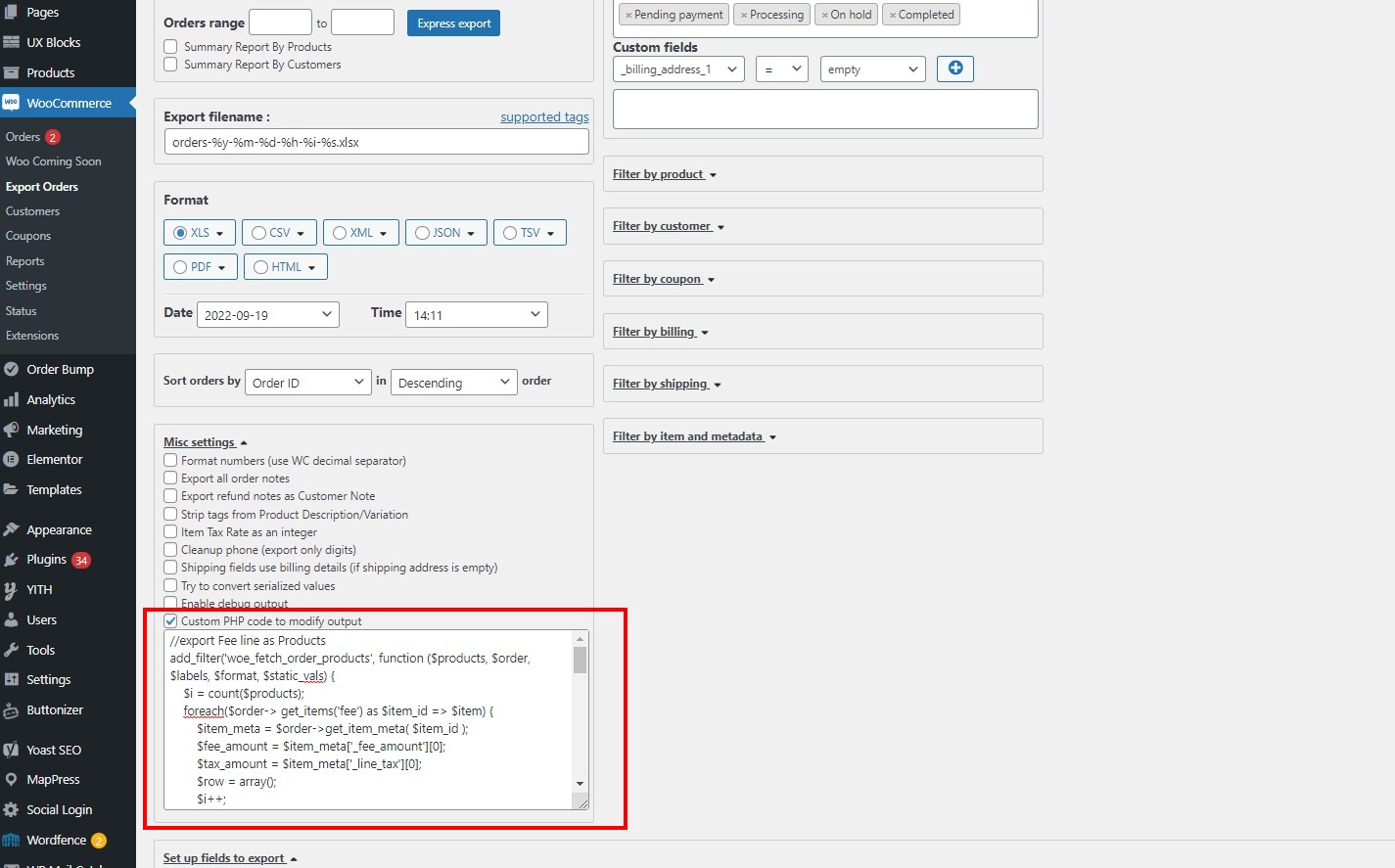
//export Fee line as Products
add_filter('woe_fetch_order_products', function ($products, $order, $labels, $format, $static_vals) {
$i = count($products);
foreach($order-> get_items('fee') as $item_id => $item) {
$item_meta = $order->get_item_meta( $item_id );
$fee_amount = $item_meta['_fee_amount'][0];
$tax_amount = $item_meta['_line_tax'][0];
$row = array();
$i++;
foreach($labels as $field => $label) {
if ($field == 'line_id') {
$row[$field] = $i;
}
elseif($field == 'name') {
$row['name'] = $item["name"];
}
elseif($field == 'qty') {
$row['qty'] = 1;
}
elseif($field == 'tax_rate') {
$row[$field] = round($tax_amount/$fee_amount*100);
}
elseif($field == 'line_no_tax') {
$row[$field] = $fee_amount;
}
elseif($field == 'line_tax') {
$row[$field] = $tax_amount;
}
elseif($field == 'line_subtotal') {
$row[$field] = $fee_amount;
}
elseif($field == 'line_total') {
$row[$field] = $fee_amount;
}
elseif($field == 'line_total_plus_tax') {
$row[$field] = $fee_amount + $tax_amount;
}
elseif($field == 'item_price') {
$row[$field] = $fee_amount;
}
else {
$row[$field] = $item[$field];
}
}
$products[] = $row;
}
return $products;
}, 10, 5);然後匯出的欄位使用 Product order items > 項目名稱(Item Name) 就可以囉
不要使用產品名稱(Product Name),產品名稱還是抓不到手動新增的項目